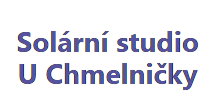10 – 20 HODIN
OTEVŘENO O SVÁTKY 1. a 8. KVĚTNACtrl+K
Uložit konceptZobrazit náhled(otevře se na nové záložce)Publikovat
Změnit typ nebo styl bloku
Změnit zarovnání textu
Zobrazí další blokové nástroje
OTEVŘENO O SVÁTKY 1. a 8. KVĚTNA
Page builder
- 100
- 50×50
- 33x33x33
- 33×66
- 66×33
- 25x25x25x25
- 25×75
- 75×25
- Accordion
- Audio
- Background Video
- Blockquote
- Box
- Button
- Call To Action
- Class
- Contact Form
- Counter Box
- Counter List
- Divider
- Dropcap
- Features
- FlexSlider
- Gallery
- Google Maps
- Header
- Header + Subheader
- Iframe
- List
- Menu + Logo
- Nivo Slider
- Notice
- Preformatted Text
- Pricing Plan
- Recent Posts
- Redirect
- Screen Preloader
- Sitemap
- Social Icons
- Space
- Supersized
- Tab
- Team
- Testimonials
- Text
- Twitter User Timeline
- Vertical Grid
- Video
- zAccordion
To start build page, drag and drop selected layout here
Are you sure that you would like to remove this layout ?
Are you sure that you would like to remove this element ?
Are you sure that you would like to remove all components in this column ?
Revolution Slider Options
Posunout nahoru
Přesunout prvek Revolution Slider Options nahoruPosunout dolů
Přesunout prvků Revolution Slider Options dolůPřepnout panel: Revolution Slider Options
- Choose Slide Template selected=’selected’default
Post options
Posunout nahoru
Přesunout prvek Post options nahoruPosunout dolů
Přesunout prvků Post options dolůPřepnout panel: Post options
- Post type Select one of the available posts types and enter additional details about it (if needed). Post with featured imageTextPost with featured imagePost with image sliderPost with audioPost with videoPost with quote
- Preambule Enter preambule (the top part of the post, e.g: video, audio, image slider etc.) of the post. You can use shortcodes in this field.
- Show categories Show categories. Yes No Use global settings
- Show author Show author. Yes No Use global settings
- Show tags Show tags. Yes No Use global settings
- Show comments count Show comments count. Yes No Use global settings
- Show post navigation Show previous/next post navigation. Yes No Use global settings
General options
Posunout nahoru
Přesunout prvek General options nahoruPosunout dolů
Přesunout prvků General options dolůPřepnout panel: General options
- Sidebar Select sidebar and sidebar location.
You can choose sidebar only for templates named „Page“ and „Blog“. Other templates don’t support sidebars. Sidebar:[Use global settings]- [None]
- [Use global settings]
- All Theme Widgets
- All WooCommerce Widgets
- Blog
- Default Page
- Footer
- Gallery
- Instructional Videos
- Shop
- Shortcodes
- Sitemap Footer
- Sitemap Sidebar
- Widget area in footer Select widget area in footer. [Use global settings][None][Use global settings]All Theme WidgetsAll WooCommerce WidgetsBlogDefault PageFooterGalleryInstructional VideosShopShortcodesSitemap FooterSitemap Sidebar
- Top menu Select top menu. [Use global settings][None][Use global settings]GalleriesInstructional VideosMainMenu WidgetScrolling One PageShortcodestestanchor
- Bottom footer Enable or disable bottom part of footer. Enable Disable Use global settings
- Page background color Page background color in HEX.
Header options
Posunout nahoru
Přesunout prvek Header options nahoruPosunout dolů
Přesunout prvků Header options dolůPřepnout panel: Header options
- Enable header Enable or disable header visibility. Enable Disable Use global settings
- Header text color Header text color in HEX.
- Header background color Header background color in HEX.
- Header background image Header background image.
To disable background image (previously set up in Theme Options) simply enter „-1“ or „none“. - Header background image repeat Header background image repeat. [Use global settings][Use global settings] Image will not be repeatedImage will be repeated only verticallyImage will be repeated only horizontallyImage will be repeated both vertically and horizontallyProperty should be inherited from the parent element
- Header background image position Header background image position.
- Header background image size Specify the image size. For options „Length“ and „Percentage“ you have to specify these values in next field.
[Use global settings][Use global settings] AutoLengthPercentageCoverContainInitialInherit - Header background image size Sets the width and height of the background image.
Sets the width and height of the background image in percent of the parent element.
The first value sets the width, the second value sets the height. If only one value is given, the second is set to „auto“. - Subheader Subheader text.
- Subheader text color Subheader text color in HEX.
Otevřít panel publikování
- Příspěvek
- Odstavec
10 – 20 HODIN